In today’s digital age, data is the lifeblood of any business, driving operations, customer relationships, and strategic decisions. However, data loss can strike at any moment, threatening to derail operations and damage your reputation. Whether due to hardware failure, cyberattacks, human error, or natural disasters, the consequences of losing crucial data can be devastating.
Fortunately, cloud backup solutions offer a robust defense against these risks. By securely storing copies of your data off-site, cloud backups ensure that you can quickly recover and continue operations even after an unforeseen event. In this blog, we’ll explore how cloud backup solutions work, their key benefits, and best practices for choosing and implementing the right solution to safeguard your business’s critical data.
Understanding Data Loss Risks
Data loss can occur for various reasons, each posing significant risks to businesses. Hardware failure is one of the most common causes, where physical damage to storage devices can result in the loss of crucial data. Cyberattacks, such as ransomware, can encrypt or corrupt data, rendering it inaccessible until a ransom is paid. Human error also plays a role; accidental deletion or incorrect handling of data can lead to irretrievable losses. Lastly, natural disasters, like floods or fires, can destroy physical servers and backup systems, resulting in a total data loss if no off-site copies exist. The impact of such data loss can be severe: it can lead to financial loss due to halted operations and recovery costs, operational downtime affecting productivity, and a loss of customer trust as clients and partners may question the reliability of your business. Understanding these risks underscores the importance of having a robust data backup and recovery plan in place.
What Is Cloud Backup?
Cloud backup is a method of storing data on remote servers via the internet, rather than relying on local physical devices like hard drives or on-site servers. This process involves transferring data from your devices to secure, off-site servers maintained by a cloud service provider. The data is stored in data centers, which can be located globally, ensuring that it remains safe from local hardware failures or physical damage.
Cloud backup solutions typically offer various types of backups, including full backups, which capture all data in a single snapshot; incremental backups, which only update the changes made since the last backup; and differential backups, which save changes since the last full backup. This system provides a reliable and efficient way to safeguard data, making it accessible and easily recoverable in the event of data loss or system failure.
Key Benefits of Cloud Backup Solutions

Enhanced Data Security:
Cloud backup solutions use advanced encryption methods to protect data both during transmission and while stored on remote servers. This ensures that sensitive information is secure from unauthorized access and cyber threats. Access controls and multi-factor authentication further bolster data security, restricting access to authorized personnel only.
Accessibility:
Cloud backup allows you to access your data from anywhere with an internet connection, providing flexibility for remote work and multiple office locations. This remote accessibility ensures that data can be quickly retrieved and managed, regardless of physical location.
Scalability:
Cloud backup solutions offer flexible storage options that can easily scale with your business’s growing data needs. This means you can increase or decrease your storage capacity without the need for significant infrastructure investments or physical hardware changes.
Cost Efficiency:
Compared to traditional backup solutions, cloud backup can be more cost-effective. It eliminates the need for physical storage hardware and reduces maintenance costs. Many providers offer pay-as-you-go pricing models, allowing businesses to only pay for the storage they use.
Automatic Updates:
Cloud backup solutions often include automated backup schedules, ensuring that your data is consistently backed up without manual intervention. This reduces the risk of human error and ensures that you have the most recent version of your data available.
Disaster Recovery:
In the event of a hardware failure, cyberattack, or natural disaster, cloud backup solutions provide a reliable way to recover lost data. Since your data is stored off-site, it remains safe and accessible even if local systems are compromised.
Ease of Management:
Cloud backup services typically offer user-friendly interfaces for managing backups, restoring data, and monitoring backup status. This simplicity makes it easier for businesses to handle their data backup needs without requiring extensive IT resources.
How to Choose the Right Cloud Backup Solution

Assess Your Storage Needs:
Begin by evaluating the volume of data you need to back up and anticipate future growth. Choose a solution that offers scalable storage options to handle increasing data requirements over time. Ensure the solution supports the types of data your business uses, such as databases, file systems, or virtual machines.
Evaluate Security Features:
Look for cloud backup solutions that use robust encryption standards to protect data both during transmission and while stored on servers. Additionally, check for strong access controls, including multi-factor authentication, to safeguard against unauthorized access to your backup data.
Review Backup Options:
Examine whether the solution offers full, incremental, or differential backups and choose one that fits your data protection needs. Consider how frequently backups are performed and if they can be automated to reduce the risk of data loss.
Consider Cost and Pricing Models:
Compare the pricing structures of different providers. Look for flexible pricing models, such as pay-as-you-go, which allow you to pay only for the storage you use. Factor in any additional costs for features such as data recovery or customer support.
Conclusion
Protecting your business from data loss is essential for maintaining smooth operations and safeguarding your reputation. Cloud backup solutions offer a comprehensive strategy for securing your data, providing enhanced security, easy accessibility, and scalable storage. By adopting cloud backup, you ensure that your critical information remains safe and recoverable in any situation.
To optimize your data management and explore advanced IT solutions, partner with International Computing Services, Inc. (ICS). We leverage AI technologies to deliver innovative solutions that streamline operations and drive data-driven success. Contact ICS to learn how we can help secure your data and enhance your business operations.