The rise in malware disguised as cloud security tools poses a serious threat to businesses. Cybercriminals are increasingly using fake security software to infiltrate systems, steal data, and cause significant damage. This new tactic involves creating convincing software that appears legitimate but contains malicious code. As these attacks become more sophisticated, understanding how they work and learning how to spot them is crucial for protecting your business from these deceptive threats.
Major Firm Targeted by Fake Security Tool
A recent attack on a major company underscores the dangers of malware posing as security tools. The company installed what seemed like a top-tier cloud security solution. However, this software was actually a well-crafted malware program.
The malware began to siphon off sensitive data almost immediately after installation. The firm only discovered the breach when large quantities of confidential information were found missing. The attack caused severe financial losses and operational disruptions.
This incident highlights the urgent need for businesses to scrutinize their security software and be aware of the signs of malware (Tech Security Daily).
How Malware-Laden Cloud Security Tools Operate

- Disguised as Trusted Software: Cybercriminals design malware to mimic legitimate cloud security tools. These fake tools are presented with professional interfaces and convincing branding to deceive users into installing them.
- Stealthy Operation: Once installed, the malware operates quietly in the background. It avoids detection by blending in with normal system activities, making it harder for users to notice any suspicious behavior.
- Data Theft: The malware collects sensitive information, including financial records and business secrets. This stolen data is sent to attackers, leading to significant security breaches and potential misuse of the information.
- System Exploitation: Some malware not only steals data but also introduces new vulnerabilities into the system. These vulnerabilities can be exploited for further attacks, increasing the risk and potential damage.
How to Identify and Avoid Fake Security Tools
- Verify Software Sources: Always download security software from reputable vendors. Check the source and look for official websites and trusted reviews to ensure the software is legitimate.
- Scrutinize Software Features: Be cautious of software that offers unusually low prices or excessive features. Such offers can be red flags indicating that the software may not be genuine.
- Check for Security Certifications: Legitimate security tools often come with certifications from recognized security organizations. Verify these certificates to ensure the software’s authenticity.
- Monitor System Behavior: After installing new software, watch for any unusual system activity. Unexpected slowdowns, strange network traffic, or other irregularities can indicate the presence of malware.
- Conduct Regular Security Audits: Perform routine security audits to detect potential threats and vulnerabilities. Regular audits help identify and address issues before they can cause significant harm.
Expert Opinions on Malware-Laden Software
Dr. Alice Monroe, a cybersecurity expert, highlights the growing threat of fake cloud security tools. “Cybercriminals are becoming more skilled at disguising malware as legitimate software,” she explains. “Businesses must remain vigilant and implement strong security measures to avoid falling victim to these sophisticated scams” (Cyber Defense Report).
How Can You Protect Your Business from Malware-Laden Software

- Choose Reputable Vendors: Opt for well-known security vendors with a proven track record. Research their products thoroughly and rely on positive reviews and recommendations.
- Educate Your Team: Training employees to recognize signs of malware and follow best security practices is essential. Awareness and knowledge are crucial in preventing malware infections and safeguarding your business.
- Implement Advanced Security Measures: Invest in comprehensive security solutions with real-time threat detection capabilities. These tools help identify and block malware before it can cause damage.
- Keep Software Updated: Regularly update all software to patch known vulnerabilities. Staying current with updates is an effective way to protect against the latest threats.
- Prepare for Incidents: Develop and maintain a robust incident response plan. Having a clear plan in place ensures that you can quickly address and mitigate any security breaches.
Growing Threat to Businesses
As malware disguised as cloud security tools becomes more prevalent, businesses must stay informed and proactive. Understanding how these threats work and implementing effective security measures are crucial steps in protecting your organization. You can better defend against these sophisticated attacks and safeguard your valuable data and systems by being vigilant and adopting a comprehensive security strategy.